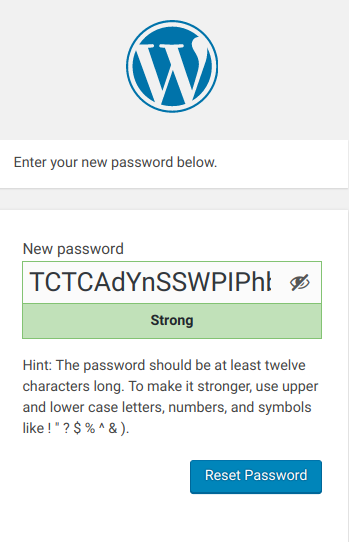Soon after you become a member of the Victorian Recorder Guild, you will be sent an email that informs you that an account has been created for you on this website so that you can log in and gain access to member-only information. But first, you will need to register a password for your account, which you can do by following the instructions on this page.
The instructions on this page can also be used to change your password, which you can do at any time after registering.
- Click this link to set your password. This will display the Get New Password screen (see Figure 1, below).
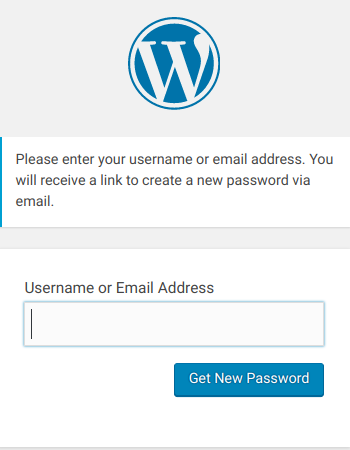
- Enter your email address in the box provided and click the Get New Password button.
- This will result in an email being sent to you. When it arrives, follow the instructions and click on the link at the bottom.
- On the screen that appears (see Figure 2, below), enter your new password in the box provided (or accept the suggested password). You may need to write it down unless your browser automatically saves passwords. Press the Reset Password button.
- Now log in by visiting the VRG website in your browser: vrg.org.au
- Move the mouse pointer over Members in the menu and click Login.
- Enter your Username or Email Address and Password and click the Login button. Your Username is the same as your email address up to, but not including, the @ sign. We recommend that you use your Username as this is both shorter and it does not change even when you change your email address.
- Now, when you are logged in and you select Members in the menu, you will find some member-only options.